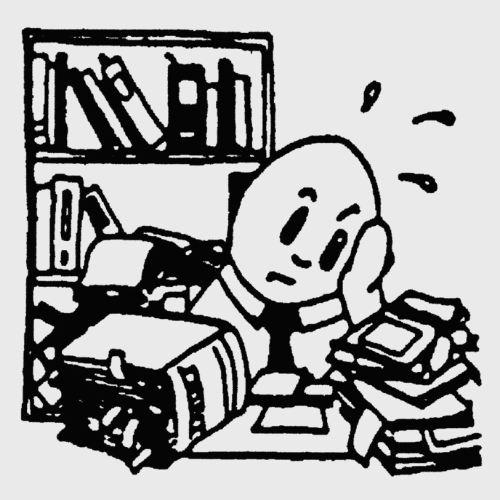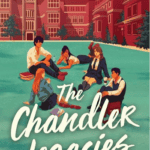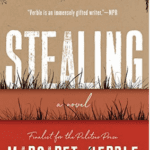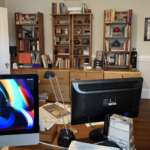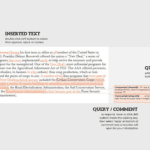originally posted July 9, 2021;
no text revisions to date—
The information in this post is just one part of a larger, more in-depth look at Search Engine Optimization, or SEO, for images (not videos) to be used online. As part of that discussion, the-website-editor divided the process into these following steps:
file formats and compression
file size and “lazy loading”
image size
copyright issues
image metadata: file name, image title, description, and alt text
with image site map
To learn more, refer to those links or read on. In this post of the series, you will learn about copyright and images on the web.
Copyright issues
Though not necessarily a step in the actual optimization of images, this is, nonetheless, a step you should be aware of working into your process: beware of copyright infringement. Equally important is to make sure you don’t use an image that has become trendy or is in common use!
To avoid either circumstance, use reverse image search tools to identify ownership of images and see where they have been used. In most cases, search results will (1) provide you with avenues for seeking permission and publication rights if needed or (2) enable you to determine if an image is free to use; (3) they may also provide you with alternate images that are more relevant and safer to use.
If you post an image that breaches any copyright issues, you may be issued a takedown notice under the Digital Millennium Copyright Act (DMCA); you must comply with that notice as quickly as possible. To avoid any legal issues (or the embarrassment of a recognized stock photo), you should always double-check every image you use on your website—or use only original in-house photos or artwork you have created or hired for contract use.
If you do decide to use stock images, a few sites that provide permission-free, royalty-free artwork are Freerange, Pexels, and Unsplash (for even more options, review this post from Snappa; none of these are affiliate links). Even then, be sure to follow the site’s or image’s guidelines for attribution and, at a minimum, provide attribution to the photographer.
Only one more post!
As mentioned in the opening paragraph, this post is only one part of our larger discussion about image SEO practices; venture to that longer post or download this PDF version; or, to continue learning sequentially, finish up this series with a look into image metadata.
At the-website-editor, we can suggest ways to organize your website and outline locations for information, assist in developing individual web pages, and help you craft text, primarily for content blocks. We no longer do much with design of the site or image research, but we can aid with wording for metatags like image descriptions and alt text.
Did we miss any details or forget to add something? Let us know . . .
Stephen, the-freelance-editor,
where we work with our clients to help them say
what they want to say to the audience they want to reach.
Contact us, even when you just think you might be needing us!
And, please like or share this post or leave a comment—
on any of our growing social media outlets.
the-website-editor and the-blog-editor are divisions of the-freelance-editor.com.
image information: Featured image made from scratch by the-freelance-editor using Canva, Optimizilla online image optimizer, TinyPNG/TinyJPG, and tools in the WordPress Media Library