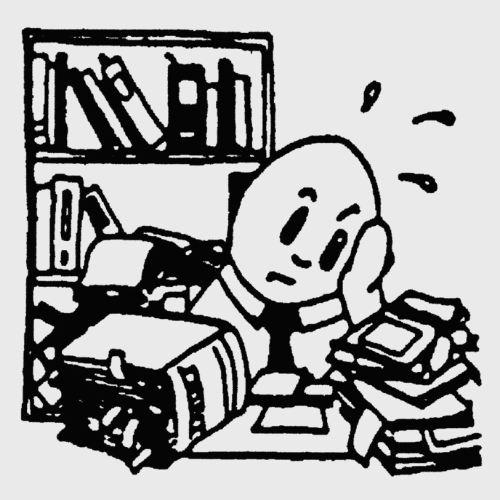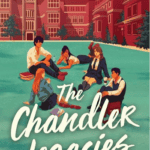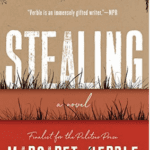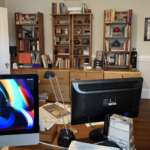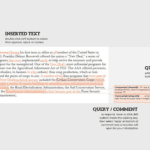originally posted July 9, 2021;
no text revisions to date—
Search Engine Optimization (SEO) and use of keywords and phrases often enters consideration when writing web page text or content for a blog post. But, it should also be a planned part of selecting, preparing, and posting online images—that’s right: with improvements to the abilities of search engines to identify and analyze images, and their parts, web designers and content writers should no longer ignore images as a part of SEO-related tasks or the overall user experience. However, to count towards SEO without weighing down load times, images (we will not address videos in this post) must be treated in specific ways, with the primary goal being to serve up a balance of
meaningful information,
acceptable quality, and
beneficial metadata,
all while calculating the lowest file size (which will speed up page-load speed) for delivery. This can all be done, of course, but the process takes practice and deliberateness.
An interesting fact: as of November 2018 (the latest wide-ranging study the-website-editor could find), images made up an average of 21 percent of web page weight. That’s not really surprising when we consider that the use of images has become more frequent—some would say even more necessary, given that few people would read a straight-text web page or blog post, and even fewer would buy a product without seeing an example of how it looks—over recent years and that the images used have had to improve in quality.
But, why does any of this matter?
Web page weight, or size, matters because it correlates with load times and, therefore, how quickly visitors can access your content. Other elements that have to also load include HTML data, which includes your page’s actual text content, and all other linked resources, such as your site’s favicon, its CSS and font files, and any JavaScript used; but, images are often the largest part of this equation. By the way, according to research, page size has increased steadily for several years.
So, let’s get into improving load times along with your image SEO, which can be attacked together almost as easily as the chores can be handled separately. Read these combined posts here if you want the full scoop as we see it (as another option, open this PDF version); or, if several scrolls and more than a few minutes seems too long, follow these links and read what you don’t know about in five separate sittings:
file formats and compression
file size and “lazy loading”
image size
copyright issues
image metadata: file name, image title, description, and alt text
with image site map
At the-website-editor, we can suggest ways to organize your website and outline locations for information, assist in developing individual web pages, and help you craft text, primarily for content blocks. We no longer do much with design of the site or image research, but we can aid with wording for metatags like image descriptions and alt text.
Let us know, as you go along, if we missed any details or forgot to add something . . . Otherwise, good luck with your site!
To read somewhat sequentially, start with file formats and compression.
Stephen, the-freelance-editor,
where we work with our clients to help them say
what they want to say to the audience they want to reach.
Contact us, even when you just think you might be needing us!
And, please like or share this post or leave a comment—
on any of our growing social media outlets.
the-website-editor and the-blog-editor are divisions of the-freelance-editor.com.
image information: Featured image made from scratch by the-freelance-editor using Canva, Optimizilla online image optimizer, TinyPNG/TinyJPG, and tools in the WordPress Media Library